WPCode Pro (formerly known as Insert Headers and Footers by WPBeginner) is a comprehensive WordPress plugin designed to simplify the process of adding custom code to your WordPress site. It helps users manage and insert code snippets without directly editing theme files. Here are the key features of WPCode Pro:
1. Code Snippet Management
Snippet Library: Access a library of pre-built code snippets for various functionalities.
Custom Snippets: Create and manage your own custom HTML, CSS, JavaScript, PHP, and text snippets.
Snippet Categories: Organize snippets into categories for better management and easy access.
2. Insertion and Placement Options
Header and Footer Scripts: Easily insert code into your site’s header, footer, or other designated areas without editing theme files.
Conditional Logic: Use conditional logic to control where and when snippets are loaded (e.g., only on specific pages or for specific user roles).
Shortcodes: Generate shortcodes for snippets to insert them into posts, pages, or widgets.
3. Advanced Features
Auto-Insert: Automatically insert snippets in predefined locations such as before or after content, comments, or excerpts.
Code Revisions: Maintain a history of changes to your code snippets with version control, allowing you to revert to previous versions if needed.
Import/Export: Import and export snippets for backup or transfer to other sites.
4. User-Friendly Interface
Code Editor: Built-in code editor with syntax highlighting to write and edit code more efficiently.
Code Preview: Preview code changes before applying them to ensure they work as expected.
Error Handling: Alerts and safeguards to prevent common coding errors from breaking your site.
5. Integration and Compatibility
Plugin Compatibility: Compatible with most WordPress themes and plugins.
Gutenberg Block: Integration with the Gutenberg block editor for easy snippet insertion.
Multisite Support: Manage code snippets across a WordPress multisite network.
6. Performance Optimization
Script Defer and Async: Options to defer or asynchronously load JavaScript snippets to improve site performance.
Minimal Load Impact: Optimized to ensure that adding snippets does not significantly affect site load times.
7. Security Features
Role-Based Access: Control which user roles can add, edit, or manage code snippets.
Sanitization: Built-in sanitization functions to prevent malicious code injection.
8. Analytics and Reporting
Snippet Analytics: Track the performance and usage of your code snippets with basic analytics.
Error Reporting: Receive reports on any errors encountered by your snippets.
9. Support and Documentation
Comprehensive Documentation: Detailed guides and documentation to help you get the most out of the plugin.
Premium Support: Access to priority support for troubleshooting and assistance.
10. Regular Updates
Frequent Updates: Regular updates to ensure compatibility with the latest WordPress versions and to introduce new features.
11. Custom Code Types
PHP Snippets: Run custom PHP code to extend WordPress functionality.
CSS and JS Snippets: Easily add custom CSS and JavaScript for styling and interactivity.
12. Third-Party Integrations
Analytics Integration: Seamlessly add tracking codes for Google Analytics, Facebook Pixel, and other analytics tools.
Marketing and Ads: Insert ad scripts and marketing pixels without hassle.



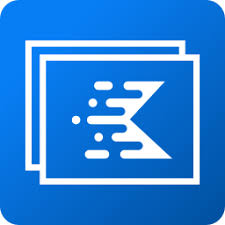

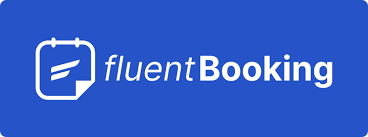





Reviews
There are no reviews yet.