WP Mail SMTP Pro is a powerful WordPress plugin designed to improve the email deliverability of your WordPress site. It provides various features and integrations to ensure that your emails are delivered reliably and securely. Here are the key features of WP Mail SMTP Pro:
1. Email Deliverability
SMTP Integration: Allows you to configure your WordPress site to use a third-party SMTP server for sending emails, improving deliverability.
Popular SMTP Providers: Supports major SMTP providers such as Gmail, Outlook, Yahoo, SendGrid, Mailgun, Amazon SES, and more.
2. Email Logging
Email Logs: Keeps detailed logs of all emails sent from your WordPress site.
Email Tracking: Tracks the status of each email, including whether it was successfully sent, delivered, or failed.
Resend Emails: Provides an option to resend any email directly from the logs.
3. Email Reports
Email Statistics: Provides detailed reports on email delivery, opens, clicks, and bounces.
Export Logs: Allows you to export email logs in CSV or Excel format for further analysis.
4. Advanced Email Control
Force From Email: Ensures that all emails sent from your WordPress site use the same “From” email address.
Force From Name: Sets a consistent “From” name for all outgoing emails.
HTML Emails: Supports HTML formatting for more visually appealing emails.
5. Email Testing
Test Emails: Send test emails to verify that your SMTP settings are configured correctly.
Diagnostic Tools: Provides tools to diagnose and troubleshoot email delivery issues.
6. Priority Support
Dedicated Support: Access to priority support for prompt assistance with any plugin-related issues.
Expert Guidance: Get expert advice on configuring SMTP settings and optimizing email deliverability.
7. Security
OAuth 2.0 Authentication: Supports secure OAuth 2.0 authentication for Gmail and Microsoft Outlook.
Email Encryption: Ensures that emails are sent securely using TLS/SSL encryption.
8. Integration with WordPress Plugins
WooCommerce: Ensures reliable email delivery for WooCommerce order confirmations, receipts, and notifications.
Contact Form Plugins: Works seamlessly with popular contact form plugins like WPForms, Gravity Forms, Contact Form 7, and more.
Membership Plugins: Enhances email deliverability for membership and subscription-related emails.
9. Configuration Settings
Easy Setup Wizard: Step-by-step setup wizard to help you configure SMTP settings quickly and easily.
Email Debugging: Provides debugging tools to identify and resolve email delivery problems.
SMTP Authentication: Supports various authentication methods, including plain text, login, and CRAM-MD5.
10. Developer Friendly
Custom Headers: Allows developers to add custom headers to outgoing emails.
Filters and Actions: Provides hooks and filters for advanced customization and integration with other plugins.
11. Backup SMTP Options
Fallback SMTP: Allows you to configure a backup SMTP server in case the primary server fails, ensuring uninterrupted email delivery.
12. Notifications and Alerts
Failure Alerts: Sends notifications if an email fails to be delivered, allowing for quick troubleshooting.
Daily/Weekly Reports: Option to receive daily or weekly email delivery reports.
13. Multisite Support
Network Wide Settings: Configure SMTP settings for all sites in a WordPress multisite network from a single location.
Individual Site Settings: Option to allow individual sites in the network to have their own SMTP settings.






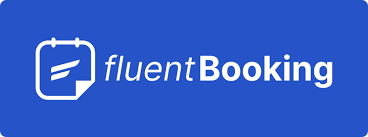




Reviews
There are no reviews yet.