WP Analytify Pro is a powerful WordPress plugin designed to integrate Google Analytics into your WordPress dashboard, providing detailed insights and analytics directly within your site’s admin area. It offers advanced features for tracking, reporting, and analyzing website traffic and user behavior. Here are the key features of WP Analytify Pro:
1. Google Analytics Integration
Easy Integration: Seamlessly integrate Google Analytics with your WordPress site without any coding knowledge.
OAuth Authentication: Secure and straightforward authentication process to connect your Google Analytics account.
2. Comprehensive Reporting
Real-Time Stats: View real-time traffic statistics directly within your WordPress dashboard.
Audience Reports: Access detailed audience reports, including demographics, location, interests, and behavior.
Acquisition Reports: Analyze how users find your site through channels like organic search, direct traffic, social media, and referrals.
Behavior Reports: Understand user behavior on your site with metrics like pageviews, bounce rate, average session duration, and more.
3. Enhanced eCommerce Tracking
WooCommerce Integration: Get detailed eCommerce reports for WooCommerce stores, including product performance, sales, transactions, and revenue.
Easy Digital Downloads Integration: Track and analyze sales data for Easy Digital Downloads stores.
4. Campaign Tracking
UTM Campaigns: Monitor the performance of marketing campaigns by tracking UTM parameters.
Email Campaign Tracking: Analyze the effectiveness of email marketing campaigns with detailed reports.
5. Customizable Dashboards
Custom Dashboards: Create personalized dashboards with the most relevant metrics and reports for your site.
Widget Support: Add analytics widgets to your WordPress dashboard for quick access to important data.
6. Advanced Reporting Features
Detailed Post/Page Stats: View individual analytics for each post and page directly from the WordPress admin area.
SEO Reporting: Track SEO performance and keyword rankings to optimize your content strategy.
Social Media Reports: Analyze traffic and engagement from social media platforms.
7. Automated Email Reports
Scheduled Reports: Set up automated email reports to receive regular updates on your site’s performance.
Customizable Emails: Customize email reports with your branding and preferred metrics.
8. Enhanced User Experience
Front-End Reporting: Display analytics data on the front end for specific user roles or on custom dashboards.
Role-Based Access: Control access to analytics data based on user roles and permissions.
9. Performance Optimization
Optimized Loading: Designed to load quickly and not impact your site’s performance.
Asynchronous Tracking Code: Use asynchronous tracking to ensure analytics data is collected without affecting page load times.
10. Developer Friendly
Custom Dimensions and Metrics: Track custom dimensions and metrics for more granular data analysis.
Hooks and Filters: Utilize hooks and filters for advanced customization and integration with other plugins.
11. Support and Documentation
Priority Support: Access to dedicated support for troubleshooting and assistance.
Comprehensive Documentation: Detailed documentation to help with setup, configuration, and advanced usage.
12. Multisite Support
Network-Wide Reports: View analytics data across an entire WordPress multisite network.
Individual Site Reports: Access analytics reports for individual sites within a multisite network.



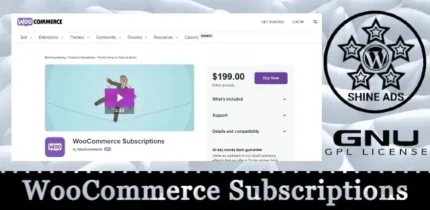



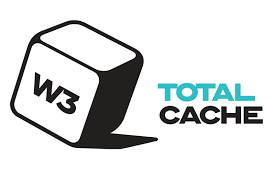



Reviews
There are no reviews yet.