The Cost Calculator Builder Pro plugin for WordPress is designed to help you create custom cost calculators for your website. This plugin is particularly useful for businesses that need to provide customers with price estimates based on specific inputs and criteria. Here are the key features of the Cost Calculator Builder Pro plugin:
1. Customizable Calculators
Drag-and-Drop Builder: Easily create and customize calculators using a drag-and-drop interface.
Pre-Built Templates: Access a variety of pre-built templates to quickly set up your calculators.
Unlimited Calculators: Create an unlimited number of calculators for different services or products.
2. Form Elements
Input Fields: Add various types of input fields, including text boxes, dropdowns, checkboxes, radio buttons, and sliders.
Date Pickers: Include date pickers for services that require date-based calculations.
Range Sliders: Use range sliders for quantities or price ranges to make user input easier.
3. Calculation Logic
Conditional Logic: Apply conditional logic to show or hide fields based on user input.
Complex Formulas: Create complex calculation formulas using a formula editor.
Unit Conversion: Automatically convert units within the calculations if necessary.
4. Visual Customization
Styling Options: Customize the appearance of calculators with various styling options.
Custom CSS: Add custom CSS for further design customization.
Responsive Design: Ensure calculators are fully responsive and work seamlessly on all devices.
5. Integration and Compatibility
WooCommerce Integration: Integrate with WooCommerce to allow users to add calculated products or services to their cart.
Payment Gateways: Connect with payment gateways like PayPal and Stripe to accept payments directly through the calculator.
Third-Party Integrations: Integrate with other third-party plugins and services via API or webhooks.
6. Advanced Features
Multi-Step Forms: Create multi-step calculators to break down complex calculations into simpler steps.
Conditional Results: Display different results based on user input and selected options.
Email Notifications: Send email notifications to users and administrators with calculation results.
7. User Experience Enhancements
Tooltips and Help Texts: Add tooltips and help texts to guide users through the calculation process.
Real-Time Calculations: Show real-time calculation results as users input their data.
Custom Messages: Display custom messages and summaries after calculation completion.
8. Security and Performance
Data Validation: Ensure user input is validated to prevent errors in calculations.
Optimized Performance: Lightweight and optimized to ensure fast loading times and minimal impact on site performance.
9. Analytics and Tracking
Google Analytics Integration: Track user interactions with your calculators using Google Analytics.
Conversion Tracking: Monitor the effectiveness of your calculators in driving conversions.
10. Documentation and Support
Comprehensive Documentation: Access detailed documentation, tutorials, and guides to help you set up and customize your calculators.
Priority Support: Get premium support for troubleshooting and assistance with advanced customization.
11. Multilingual Support
Translation Ready: Compatible with translation plugins like WPML and Polylang for creating calculators in multiple languages.
RTL Support: Right-to-left language support for better localization.
12. Export and Import
Export/Import Calculators: Export and import calculators for backup or to transfer to another site.
13. Developer-Friendly
Custom Hooks and Filters: Utilize hooks and filters for advanced customization and integration with other plugins.
API Access: Access the plugin’s API for deeper integration and custom functionality.









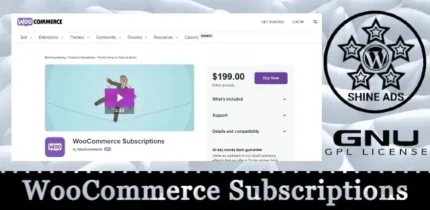

Reviews
There are no reviews yet.