Adobe Illustrator ek vector graphics editing software hai jo graphic designers, illustrators, aur artists ke liye design kiya gaya hai. Is software ka use kai tarah ke creative projects me hota hai, jaise:
- Logo Design: Professional aur high-quality logos banane ke liye Illustrator ek popular tool hai. Vector graphics ka use karte hue, logos ko bina quality lose kiye kisi bhi size me resize kiya ja sakta hai.
- Illustrations: Digital illustrations aur artworks create karne ke liye Illustrator use hota hai. Artists detailed aur scalable illustrations bana sakte hain.
- Typography: Custom fonts aur text effects create karne ke liye bhi Illustrator useful hai. Aap text ko manipulate kar sakte hain aur unique typographic designs bana sakte hain.
- Infographics: Data visualization aur infographics banane ke liye Illustrator ek ideal tool hai. Charts, graphs, aur other visual elements ko accurately aur beautifully represent karne ke liye use kiya ja sakta hai.
- Print Design: Flyers, brochures, posters, business cards, aur other print materials design karne ke liye Illustrator ka use hota hai. Vector graphics ensure karte hain ki designs high resolution me print ho sakein.
- Web and Mobile Design: Web graphics, icons, and user interface (UI) elements banane ke liye bhi Illustrator ka use hota hai. Responsive aur high-quality assets create kiye ja sakte hain.
- Packaging Design: Product packaging aur labels design karne ke liye Illustrator use kiya ja sakta hai. Isme 3D mockups aur dielines create kar sakte hain.
- Patterns and Textures: Custom patterns aur textures create karne ke liye Illustrator helpful hai. Yeh patterns textile designs aur backgrounds me use ho sakte hain.
- SVG Files: Scalable Vector Graphics (SVG) files create karne ke liye Illustrator use hota hai, jo web aur app development me useful hain.
Adobe Illustrator ke kuch khas features hain:
- Precision Drawing Tools: Pen tool, shapes, aur other drawing tools jo precise aur detailed designs create karne me help karte hain.
- Layering System: Multiple layers manage karne ka option, jo complex designs me helpful hai.
- Gradient and Transparency Tools: Advanced gradient aur transparency options jo realistic effects create karte hain.
- Brushes and Patterns: Custom brushes aur patterns banane ka option jo unique designs create karne me help karta hai.
- Integration with Other Adobe Products: Adobe Creative Cloud ke sath seamless integration, jaise Photoshop aur InDesign, jo workflow ko streamline karta hai.
Adobe Illustrator subscription-based software hai aur Adobe Creative Cloud membership ke through available hai.

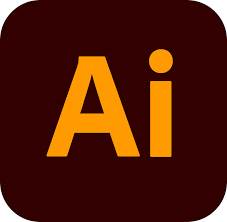




Reviews
There are no reviews yet.