NotificationX Pro is a powerful WordPress plugin designed to boost engagement, credibility, and conversions on your website through social proof and FOMO (Fear of Missing Out) notifications. It offers a wide range of features to display various types of notifications and alerts to your visitors. Here are the key features of NotificationX Pro:
1. Notification Types
Sales Notifications: Display real-time sales notifications to show recent purchases and build trust.
Comments Notifications: Show recent comments on your posts or pages to increase engagement.
Review Notifications: Highlight positive reviews and ratings to build credibility.
Download Notifications: Notify users about recent downloads to encourage more downloads.
Email Subscription Notifications: Show recent email subscriptions to encourage others to subscribe.
Product Review Notifications: Display reviews for products to boost sales and credibility.
Custom Notifications: Create custom notifications for any type of event or activity on your site.
2. Integration with Popular Plugins and Platforms
WooCommerce: Seamless integration to display sales and review notifications for WooCommerce products.
Easy Digital Downloads (EDD): Show notifications for digital product sales and downloads.
Zapier: Integrate with Zapier to connect with thousands of other apps and automate notifications.
Mailchimp: Display email subscription notifications for new subscribers from Mailchimp.
LearnDash: Show notifications for course enrollments and completions.
3. Advanced Customization Options
Templates: Access a library of pre-built templates to quickly set up notifications.
Design Customization: Customize the design, colors, and layout of notifications to match your site’s branding.
Positioning: Choose where notifications appear on the screen (e.g., bottom left, bottom right, top left, top right).
Animations: Add entrance and exit animations to make notifications more engaging.
4. Behavioral Triggers and Timing
Trigger Rules: Set rules for when notifications should appear, such as after a certain time, scroll percentage, or specific user actions.
Timing Options: Control the display duration and delay time of notifications.
Frequency Control: Limit the number of times a notification is shown to the same user to avoid annoyance.
5. Advanced Targeting
Page Targeting: Show notifications on specific pages or posts.
Visitor Targeting: Target notifications based on visitor location, device, or referral source.
Conditional Logic: Use conditional logic to display notifications based on user behavior or attributes.
6. Analytics and Reporting
Performance Metrics: Track the performance of your notifications with metrics like views, clicks, and click-through rates.
Conversion Tracking: Measure the impact of notifications on conversions and sales.
Reporting Dashboard: Access a centralized dashboard to view detailed reports and analytics.
7. A/B Testing
Split Testing: Run A/B tests to compare different notification designs and content.
Performance Comparison: Analyze the results of A/B tests to determine which variation performs better.
8. Integration with Social Media
Twitter Notifications: Display recent tweets or mentions to increase social engagement.
Facebook Notifications: Show recent Facebook page likes or comments.
9. Real-Time Notifications
Live Updates: Display notifications in real-time to create urgency and social proof.
Dynamic Content: Automatically update notification content based on real-time data.
10. Multilingual and RTL Support
Translation Ready: Compatible with WPML and other translation plugins for creating multilingual notifications.
RTL Support: Right-to-left language support for better localization.
11. Developer-Friendly
Custom Hooks and Filters: Use hooks and filters for advanced customization and integration with other plugins.
API Access: Access the NotificationX API for deeper integration and custom functionality.
12. Security and Performance
Optimized Performance: Lightweight and optimized to ensure fast loading times and minimal impact on site performance.
Secure Data Handling: Secure handling of user data and compliance with privacy regulations.
13. Customer Support
Priority Support: Access to premium support for troubleshooting and assistance.
Comprehensive Documentation: Detailed guides, tutorials, and FAQs to help you get started and master the plugin.










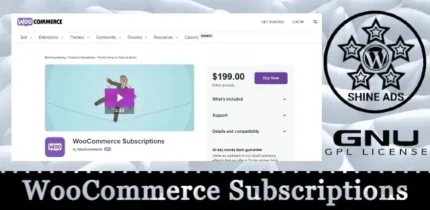

Reviews
There are no reviews yet.